This is a guest post by VoiceThread Certified Educator, Dr. Jaime Hannans.
About the same time that I was introduced to VoiceThread, I was finishing PhD courses with my colleague, Dr. Meg Moorman, Clinical Assistant Professor at Indiana University. During our talks, Dr. Moorman educated me about Visual Thinking Strategies (VTS), and I learned how she was applying VTS in her teaching. VTS is a teaching strategy used to engage students with a work of art. Dr. Moorman had been using VTS, with a trained facilitator at an art museum in her area, and found students were using these strategies when caring for patients.
Dr. Moorman conducted a study focused on what meaning VTS had for students exploring how they used VTS in patient care. Guided by a series of 3 questions, a facilitator chose a work of art and asked students the following questions: ‘What is going on in this painting?’ ‘What are you seeing that makes you say that?’ (requiring students to give visual evidence), and ‘What more can you find?’ (requiring them to look again and scaffold off of others’ comments). Students found their observational skills improved and that they were more open to hearing other’s opinions. They found that they were more likely to give detail to back up observations in their clinical situations and listen to others during report. They also found they used the same line of questioning that the facilitator used when they were seeking more information during clinical rotations during patient care.
I was intrigued by the use of VTS and the impact on the students. What a great method of asking students to reflect upon their own knowledge, perspectives, and experiences while using observational skills. For nursing students in particular, became an assignment the collectively brought together ideal teaching-learning moments: addressing observation skills during assessment, memory recall during routine care, self-reflection, and awareness of differences in perspectives, beliefs, cultures, and practices. I wanted to share Dr. Moorman’s – VTS assignment with my students, however, there was not an art museum or trained facilitator in close proximity. This is how VoiceThread became a solution to my problem.
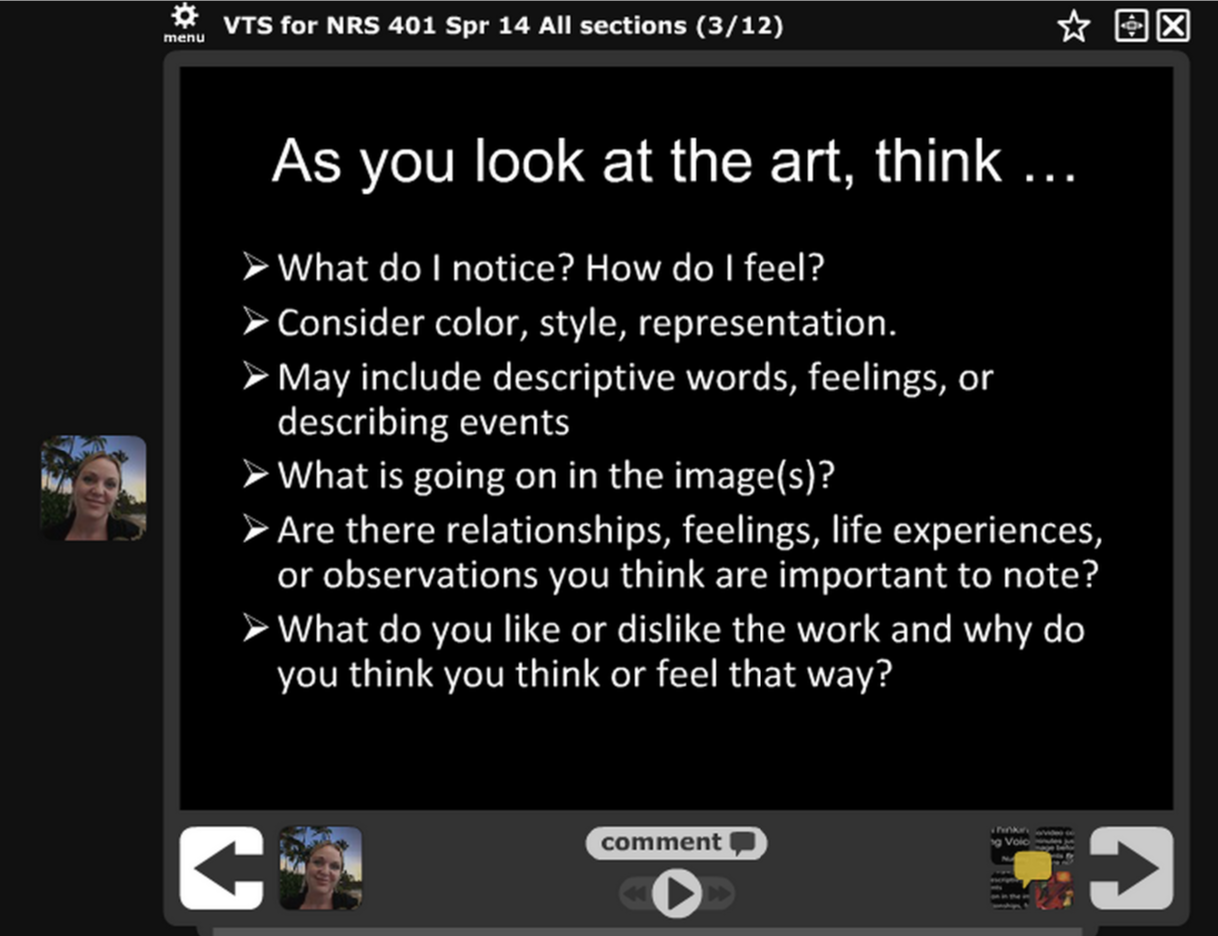
Using VoiceThread, I recreated the VTS assignment. I have engaged my students in an innovative and unique way, connecting the art and science of nursing, so to speak. Students were asked to view five to eight works of art (drawings, paintings, images, etc.) within the VoiceThread, selecting two to post audio/video responses to. The students were asked to reflect upon the artwork, critically evaluate what they observed, describe what they felt, and analyze why.
Overall, students felt the VTS assignment encouraged them to think ‘out of the box’, allowed for learning through perceptions and emotion, and one student stated it reemphasized in nursing to “remember the emotions behind caring for people”. By the end of the assignment, the average rating for the assignment using VoiceThread was 9 on a 0-10 scale with 10 being the most effective. Some students initially were hesitant to use VoiceThread, most related to discomfort with audio/video recording themselves. However, the students who admittedly did not like to record were all willing to participate in a VoiceThread assignment again.
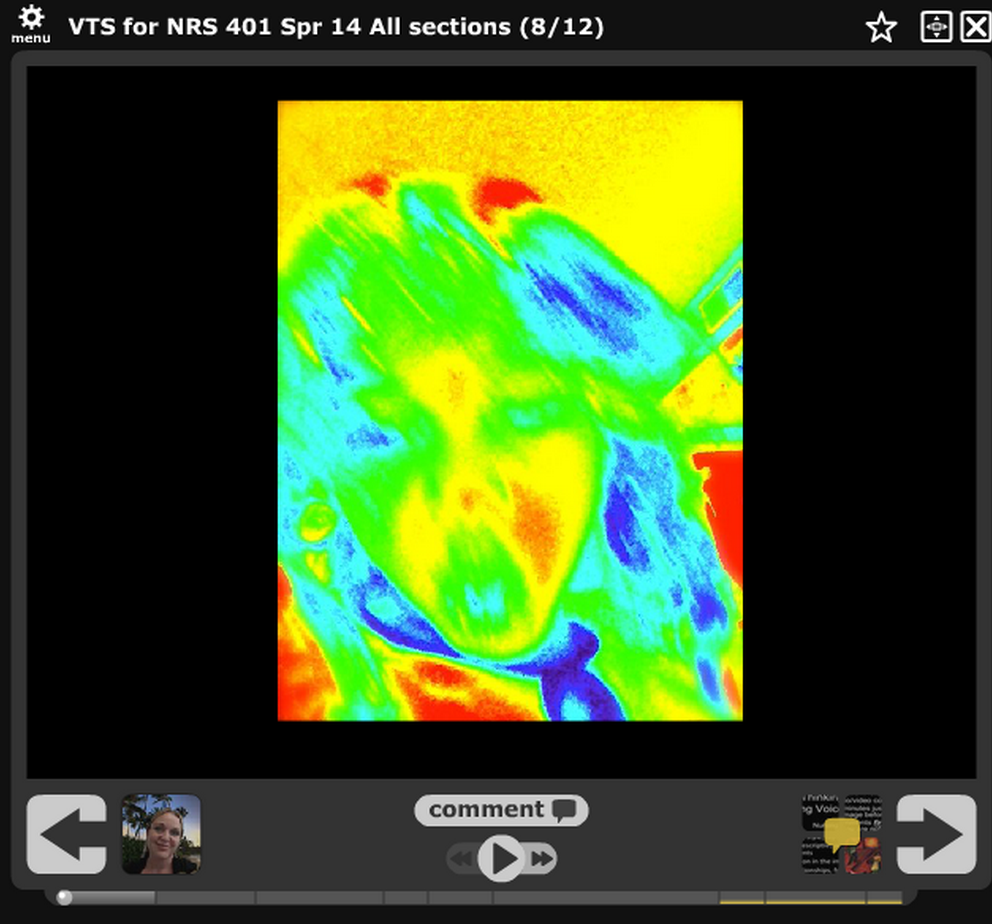
What was most evident using VoiceThread was the students were able to portray their individual perspectives, preferences, and personalize the assignment. Students indicated the use of VoiceThread was more engaging, help them think on the “top of their head”, offered improved absorption of content, and was so much more personal than a text discussion. Students were not required to respond to one another’s postings, but did on their own. Using VoiceThread made the discussion lively, adding to student’s learning by engaging them on an individual level.
Students got creative with the video too! Most students appeared to record from home. Some students recorded their pets or child while they talked, and even one student tried on different wigs for subsequent recordings. They made it fun. Most importantly, the assignment impacted the students beyond the day they posted their responses. Upon returning to class, they discussed the art and the experience of paying attention to the skill of “noticing”, days to weeks after the assignment had ended.
(For more on VTS go to http://www.vtshome.org/ or contact Dr. Meg Moorman at mmmoorma@iu.edu. For additional information contact Dr. Jaime Hannans at Jaime.hannans@csuci.edu.)
About the author: Jaime Hannans, RN, PhD, is Assistant Professor In the Nursing Program. She has been teaching nursing clinical, classroom, and lab courses at CSU Channel Islands since January 2009, with prior experience teaching at Moorpark College Nursing Program since January 2006. She is interested in the future direction of technology in nursing and education. Her research interests are in technology in learning, online education, reflection, student engagement, clinical education, and simulation. You can connect with her on twitter at: @jaimehannans

This is a guest post by Boise State professor, Yu-Hui Ching.
I am an assistant professor of Educational Technology at Boise State University. I have been using VoiceThread for discussions and ice-breaking activities in my online courses for two years. My students and I enjoy VoiceThread because we can see and hear each other, which helps us build a more connected learning community.
In my recently published research article, I tackled a problem that concerns many online instructors – how to guide students to provide quality peer feedback. Peer evaluation is a very useful formative assessment strategy (i.e., soliciting feedback while the course is in session) that has been used extensively in our graduate online courses. In such activities, students will typically share a draft of their assignment, and provide feedback to assist in improving the quality of the work of their peers. Ideally, I would like students to provide constructive feedback, but in reality, without support from the instructor, many students only provide comments at a superficial level, such as, “Great job!” or “I agree with you.” Previous research has found that not all students are capable of providing quality feedback due to various reasons. Some students lack the needed domain knowledge to evaluate the work of their peers, while others feel anxious as they don’t want to appear to be overly critical.
In this research study, role-playing was used as an innovative strategy to help scaffold the process of providing peer feedback. This research was situated in a case study activity where students were asked to analyze a complex case scenario related to the subject matter of Instructional Design. They created an audio/video presentation to showcase their analysis of the case, and shared the presentation with the class. Students were then asked to take on the role of a stakeholder in the case scenario and comment on their peers’ analysis based on the stakeholder’s perspective.

For example, in a case situated in an elementary school setting, many learners chose the associate principal’s role from which to construct their feedback. Students were further guided to address two questions: (1) How does the analysis address your existing (the stakeholder’s) concerns and/or needs? (2) What are some concerns you may have toward the analysis (and the solutions if there are any)? At the end of the activity, students revised their analysis of the case based on peer feedback and then submitted the assignment for a grade.
How did VoiceThread come into play? Because it is very easy to use and it allows multimedia presentation as well as audio/video comments, VoiceThread was selected as the discussion interface for this collaborative activity. Thanks to the audio/video comment sharing function, some students became quite engaged in the role-playing and tried to use different voices to reflect the characters of the role they played.
The research findings revealed potential positive impact of role-playing on learners’ generation of constructive feedback. With the role-playing strategy, students identified more problems in the work of their peers, when compared to those who responded to peers without playing a role. As revealed in my survey results, 60% of learners perceived the role-play strategy as useful in assisting them in composing and providing meaningful feedback. Overall, 90% of learners reported peer feedback useful or somewhat useful. Some students reported that when playing a role, they were able to provide more focused feedback because they only needed to comment from one perspective. In addition, they felt role-playing helped relieve the feeling of criticizing or attacking their peers because they spoke from the role of the stakeholder.

Personally, I think the most interesting finding from my study is that the role-playing strategy alleviated students’ anxiety when critiquing peers’ work. Overcoming affective barriers, students were able to identify problems and concerns in peer analysis, which demonstrates the use of higher-order thinking – critical and evaluative thinking, in particular. Although not reported in this study, students and the instructor also recognized VoiceThread as a user-friendly and versatile virtual interface that empowers learners through meaningful and authentic asynchronous collaborative experiences.
If you are interested in reading more about this research, here is the link to the full-text article: “Exploring the Impact of Role-Playing on Peer Feedback in an Online Case-Based Learning Activity”.
Finally, here is a link to another VoiceThread study: Collaborative learning using VoiceThread in an online graduate course.
Yu-Hui Ching earned a Ph.D. in Instructional Systems and her focus is on Instructional Design, Educational Technology and Learning. You can follow her on twitter at @ChingBSU.
This is a guest-post via VoiceThread by Lori Rusch. She is an Art History instructor and shares her ideas about using VoiceThread below. We’d love your comments either on this blog post or in the actual VoiceThread!


This is a guest post by History teacher and VoiceThread user, Liz Ramos.
Sharing and collaborating with educators on Twitter has been INVALUABLE to me as an educator and my classroom over the past year and a half. I (@historytechie) participate in a variety of educational Twitter chats and have no problem sharing resources and tools that work in my classroom, such as VoiceThread. As a result, I was eduhonored when VoiceThread reached out and asked me to be a guest blogger. I have flipped my World History, AP US History, and AP Government classes over the past three years- while NOT being a 1:1 classroom.
VoiceThread has been a phenomenal tool to get my students annotating and practicing visual literacy. I have shared my experiences with other teachers at county workshops, edcamps, CUE Tech Fair, and California Council for the Social Studies conferences and Classroom Technology Blog…you can say I believe in their product.
My integration of VoiceThread into my classroom arsenal came about when I was struggling to get my students to examine primary sources. They were just NOT getting excited about documents on paper. I had to think…how am I going to “”PIRATE” this lesson? Another issue I had was that I wanted to share the insights some students were making in another period with ALL of my classes. Utilizing VoiceThread for students to record their insights allowed me to share student discussions with other class periods. Then I remembered being introduced to VoiceThread at a Teaching American History workshop.
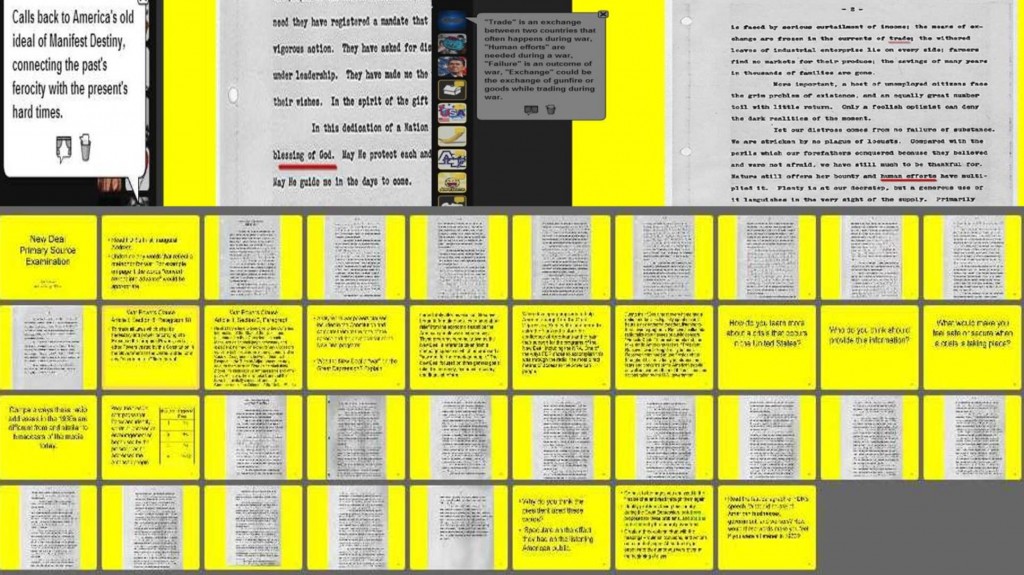
My students and I went to the computer classroom one day. They were not too excited, because most classes at my site computer lab were research projects. We were changing that mindset! I showed them VoiceThread and their curiosity was piqued. They proceeded to register and begin to use the product. Now students being students, especially in high school, they had fun playing with the writing tool and making comments to other students at first. I was ok with this to get buy in. Boy oh boy did I have buy in from my students. They were working away analyzing documents AND NOT BEMAONING the process…”PIRATE” success. My students are huge fans of the writing tool, audio response, and video comments. Two of their favorite VoiceThreads were examining FDR’s first Inaugural Address as a declaration of war on the economy and Native American Perceptions Through Images.
VoiceThread is great beyond primary source analysis, as I share in presentations for teachers outside of the history classroom. Why not upload an image from your Art, Science or Math curriculum and have students label it? You could also jigsaw the diagram and have different students focus on different components. In Foreign Language or English you could have part of a sentence or story for student to complete or identify the wrong part of speech. VoiceThread is a creative way for a teacher to introduce vocabulary or a scenario and have Foreign Language or English Learners respond orally and practice their speaking fluency.
Here are a few tips from my use of VoiceThread. Beyond their phenomenal image selections, I utilize images from the National Archives quite often. I have found it easy for my students and myself to create a PPT with the images and text. This serves many purposes for me. Class management: I generally pick a bright color as my PPT background. This makes it easy for me to notice on the students’ computer screen and seek out students I need to check up on.
I generally will include a slide or two with instructions and a bit of background for the students. This helps with me not having to repeat myself a million times- you could also have the first response be your written or oral instructions for the students. Don’t be afraid to also place jigsaw instructions in your PPT instructions. If your computers or rows are numbered this will facilitate the process. Let the responses be public at first so they can get a sense of the program. Comment and give feedback on responses and encourage the students to do so as well.
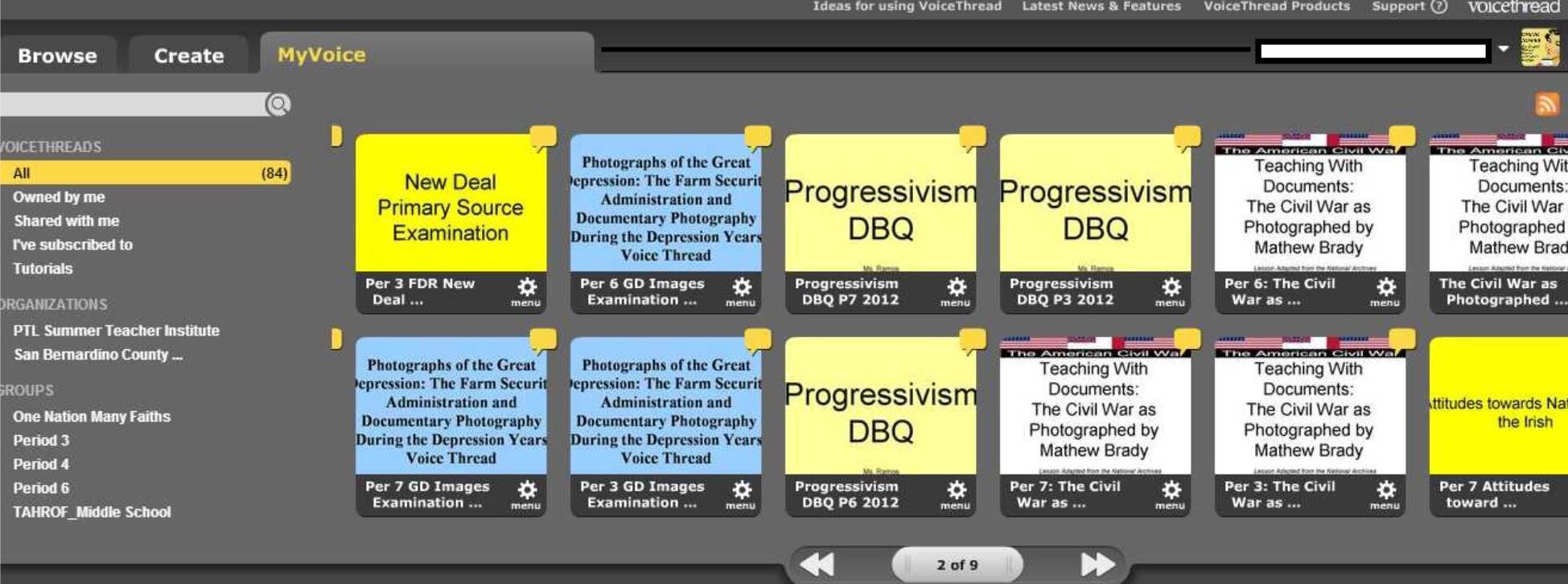
Once they realize this will be public it raises the bar. Then go back and make the responses private. We go back over them the next day and highlight great comments. Don’t just highlight the same students. I found that the quiet students and class joksters would ROCK their responses. Add slide numbers in your PPT- this helps students to pace themselves when you tell them they should be at point x in class. Once you have your “lesson” finished, save your PPT as a JPEG for all slides and then import them into VoiceThread. Lastly, keep your “master” Voicethread clean. Make a copy of the VoiceThread for each class period to make the management easy.
I hope this has been helpful and sparked some ideas! Don’t forget that VoiceThread is also an app that your students can use on their iPads or iPhones.
Liz Ramos is a History and Social Studies teacher at Alta Loma High School in Southern California and Inland Empire Council for the Social Studies Teacher of Excellence.
Summer is a great time to think about classroom design. In this VoiceThread, Cristina Milos (@surreallyno on twitter) counters conventional wisdom about classroom design. She discusses her ideas about the drawbacks of “cute” displays, gender perceptions and much more. Take a minute to watch and add your ideas on this thought-provoking VoiceThread from an incredible international educator:\
This is a guest post by educator and VoiceThread user, Craig Kemp.
My name is Craig Kemp, a kiwi boy living in Singapore. I am Head of ICT & Learning Innovation at an International School here in Singapore. I am proud to classify myself as a globally connected educator. I love twitter and blogging. My guest blog today is based around some practical experience I have had in the classroom utilising VoiceThread as a tool to support student led projects, in particular PBL (problem based learning).
I am a huge fan of PBL and I use it frequently in my classroom. My role has changed over the past few years and now sees me in a mentor/coaching role for staff members across K-8. My role now is to supply teachers with innovative and engaging ideas that are easy to use and actually save the teacher time (the most important factor for any educator). A recent example that I am going to focus on today was working with Grade 3 Students and Staff on a Space related project. Not only did we work incredibly hard to globally connect these students with space related experts from all over the world but we integrated many webtools to support their learning. One of the most powerful being VoiceThread.
After some core teaching, inquiry based learning and student led discussions, students had the opportunity to use their own guiding question to seek and extend their learning. Students used VoiceThread to post their question and send links via social media, to parents, to other classes, and to other staff members to collect their ideas.

One student was investigating how space suits protect human beings while in space. We put her question and link out via social media and in an email to the above mentioned contacts and within 24 hours she was able to check out her VoiceThread wall and collate the 20+ responses to her questions which included links to videos, a voice message from an astronaut, an offer to connect to a space suit company in USA plus much more. In an instant she was hooked. She took her student led project above and beyond expectations thanks to the amazing collaborative tool that is VoiceThread. I look forward to sharing more examples of how I use VoiceThread across my school over the coming months. In particular my use of it in the Mathematics classroom – here is an example of how I used VoiceThread with Year 6 students to assess their knowledge of a Mathematics strategy back in 2011 –http://voicethread.com/?#u298549.b1457021.i7691013 Craig Kemp is the Head of ICT and Learning Innovation at Avondale Grammar School. Stay connected with him via Twitter and his blog.
Sign up for the demo below.
(After registering you will receive a confirmation email containing information about joining the training.)








“According to most studies, people’s number one fear is public speaking. Number two is death. Death is number two. Does that sound right? This means to the average person, if you go to a funeral, you’re better off in the casket than doing the eulogy.”
-Jerry Seinfeld
People hate public speaking because mistakes happen in real-time. We can’t delete something we regret saying to a live audience. All of the factual errors and verbal tics are part of our presentation, like it or not. When your students record their presentations using VoiceThread, they can keep trying until they nail it.
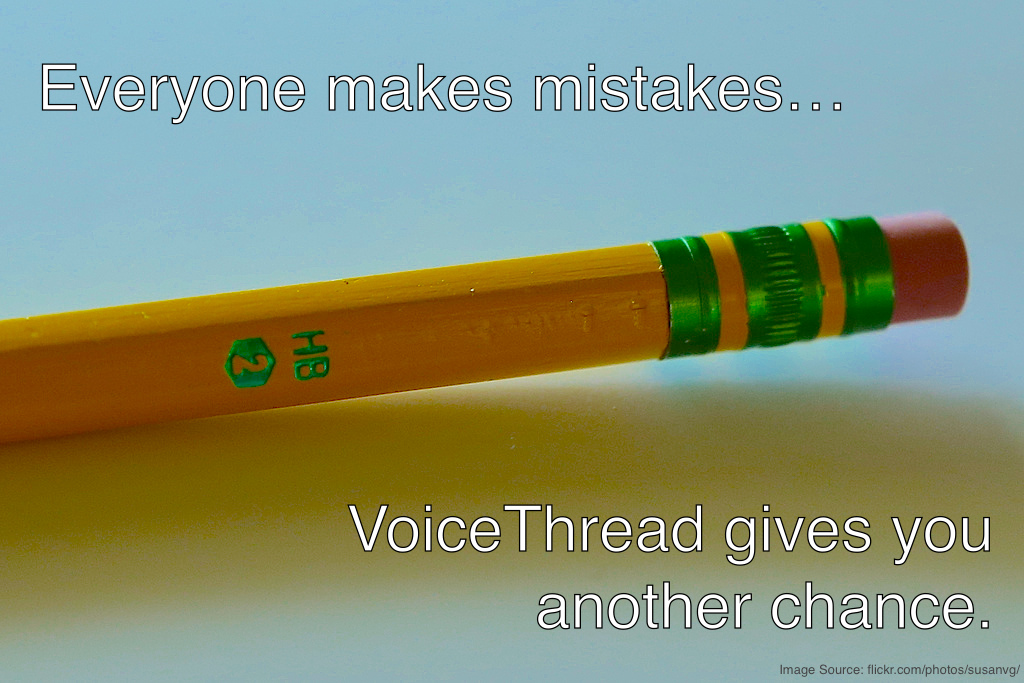
In addition to revising and editing drafts, VoiceThread enables students to record and teachers to assess presentations on their schedule. Live presentations take up valuable class time.
Even when teachers assign group presentations, it might take weeks to complete them all. That means most students are passively consuming information instead of actively learning new concepts. These ideas are core to the rise in popularity of the flipped class, but they apply to every educator in the modern world.
VoiceThread helps us make presentations better and easier at the same time. That’s asynchronous communication and that’s why VoiceThread produces higher quality than real-time tools.




Join us this summer for some professional development! VoiceThread is hosting 6 free online sessions in the coming months to help K-12 educators develop ideas for enhancing their classes.
Each session will be led by George Haines, an expert VoiceThreader, curricular designer, and former K-12 educator. George will share his expertise, showcase some exemplary VoiceThreads, and facilitate an open discussion about lesson design.
Check out the sessions below and click on each link to register. Anyone is welcome to join us.
The format for each training will include a presentation, plus hands-on activities that can continue asynchronously with VoiceThread after the live session is over.
Mobile Lesson Design – Tuesday, July 15 at 8pm EDT
Classroom walls no longer exist the way they did for the last century. With the surge in flipped classrooms and blended learning models, it is more important than ever for educators to design lessons with mobile technology in mind. In this interactive session, participants will have an opportunity to exchange ideas about mobile lesson design with VoiceThread and connect and share with other educators.
Lesson Design Brainstorm: STEM – Thursday, July 24 at 8pm EDT
Jobs in STEM-related fields are increasing in importance, and today’s students need a deeper understanding of STEM subjects to perform in a global economy. In this interactive session, participants will have an opportunity to exchange ideas about STEM lesson design with VoiceThread and connect and share with other educators. The focus will be on student-centered lesson design and demonstration of understanding.
Lesson Design Brainstorm: English/Language Arts/ESL – Wednesday, August 6 at 3pm EDT
The “Three R’s” have been at the core of education for years and provide the foundation for learning any subject. In this interactive session, participants will exchange ideas about creating learning experiences with VoiceThread around improved reading and writing skills. Whether students are learning English or any other language, vocabulary and grammar are fundamental elements of any course. After completing this training, educators will be better equipped to design innovative lessons to develop these fundamentals with their students.
Lesson Design Brainstorm: Art and Music – Wednesday, August 13 at 3pm EDT
Often overlooked as “special” subjects, Art and Music provide unique opportunities for higher-order thinking skills and creativity. In this interactive session, participants will have an opportunity to exchange ideas about creating engaging Art and Music lessons with VoiceThread. It is our hope that after this session is completed, participants will see lesson design as an art form that can enrich your students’ worldview.
Lesson Design Brainstorm: Social Studies/History – Wednesday, August 20 at 1 pm EDT
History class should be more than memorizing dates and names. Storytelling is one of the best ways to ensure that students understand and retain the patterns that emerge when studying our shared history. In this interactive session, participants will learn innovative strategies to bring those stories to life using VoiceThread.
Group Work from Design to Assessment – Monday, August 25 at 1pm EDT
Collaboration is one of the words we often associate with “21st Century” skills. While students may prefer to work independently, they will not always have that option in the real world. Developing teamwork around learning experiences empowers students to succeed not just in school, but in life. In this interactive session, we will discuss strategies to help make group work with VoiceThread both meaningful and engaging.
We’ve had a great year of VoiceThreading and would love to work with you to make next year even better!








This is a guest post by VoiceThread user Timothy Lloyd.
* *
Recently, I was asked to do a guest blog by VoiceThread. I teach an honors level biology course at Norwin High School in North Huntingdon PA. I would consider myself to be a digital dinosaur, I still have a dumb phone (and I like it) and when my computer at home has issues, I consult my son (whom I often refer to as my IT department) to fix it.

source: flickr.com/photos/hackaday/
So that takes me to my interest in online education (yes I am trying to acclimate, as I don’t wish to follow in the footsteps of the dinosaurs). I first became interested in online education as part of a district initiative. One of the interests that has intrigued me is the how students use the internet and in many aspects utilize online resources. Last year, I completed an in-service project where I learned to use Moodle.
I decided to place the course that I teach at school onto Moodle. The next question that I had to address was how I can present online so that my students can get to that information on “their” schedule. After considering several options, I decided to use VoiceThread. What I really liked about VoiceThread is that I could use the same presentation slides that I already used. But, it actually motivated me to update my PowerPoint slides to introduce more graphics and make them more interesting. I could then easily convert them to VoiceThreads, and then just add my narration to the slide.
I found the slides to be easy to update, and I can go in later and change anything that I don’t like or update information as it changes. When I first began my VoiceThreads, I was a perfectionist, repeating the narrations several times until it was just right. Once I gained some comfort with the process, I realized that my students already get the unedited version at school so the slides on VoiceThread didn’t really need to be perfect.
As the year went on, I found that many of my students were getting on me to keep up with the material it was covered in class because they were using it to review after class on any given day and before exams. So after using VoiceThread for about a year, I have decided to use it to expand the coverage of content in my class, this year I assigned about three chapters to my students through Moodle (using VoiceThread), next year I would like to expand this to 6 chapters. This will give me more time to cover essential content in school and add supplemental content on-line.
 Source: flickr.com/photos/gshowman/
Source: flickr.com/photos/gshowman/
I am also a SCUBA instructor and am planning to expand my use of VoiceThread into my SCUBA classes over the next year. I usually teach a Masterdiver class over the winter. VoiceThread will provide a way to allow my Masterdiver students to make up a missed class or potentially take the class online, especially if they are far away, and meet for the dives over the summer.
Timothy Lloyd teaches Honors Biology at Norwin High School and is also a SCUBA instructor who teaches Masterdiver classes.
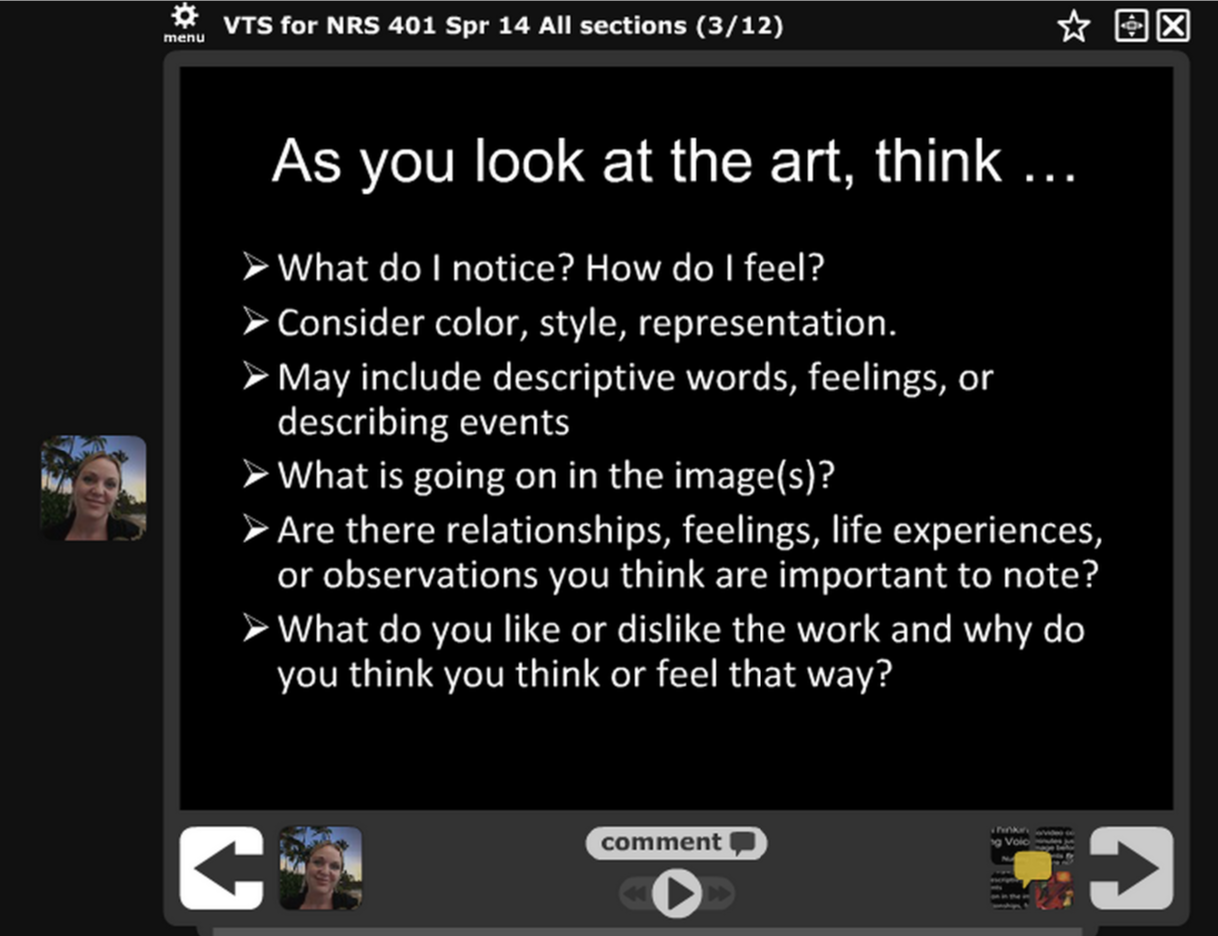
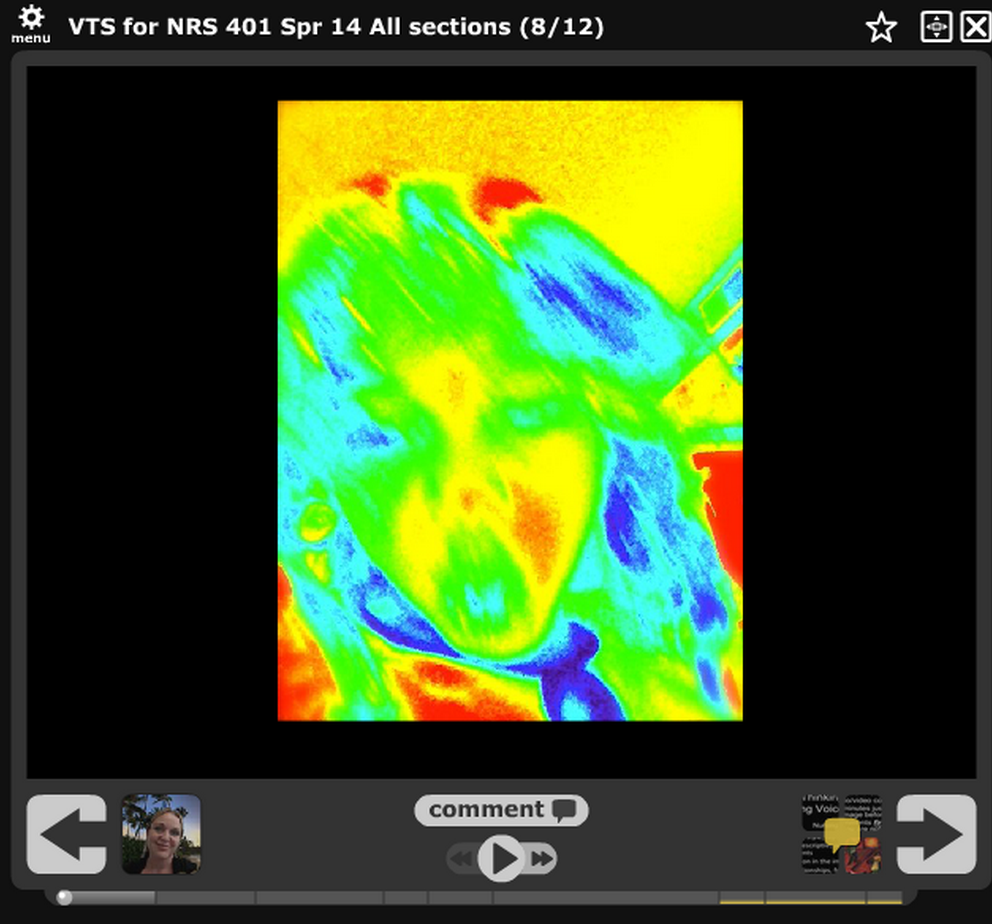



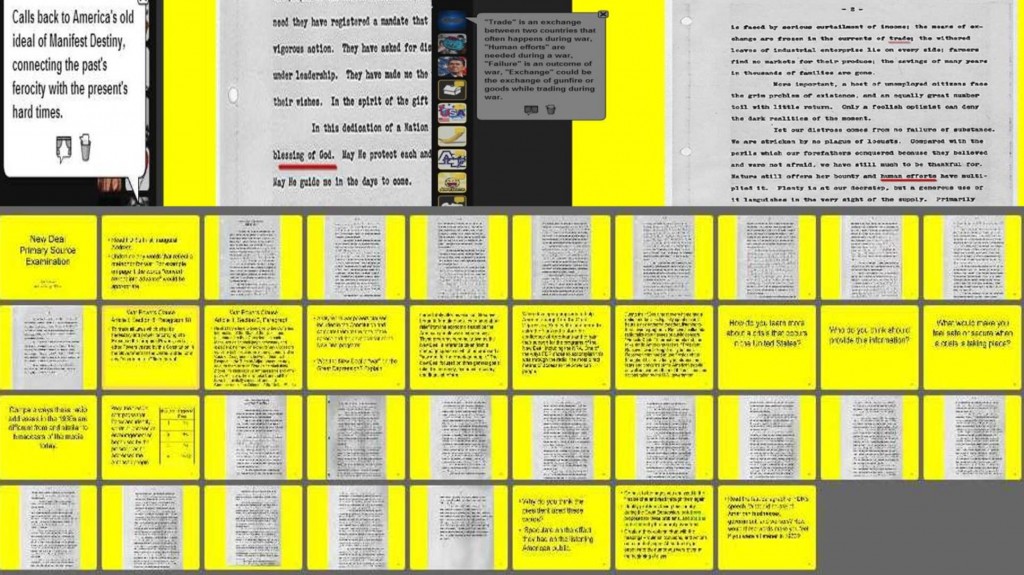
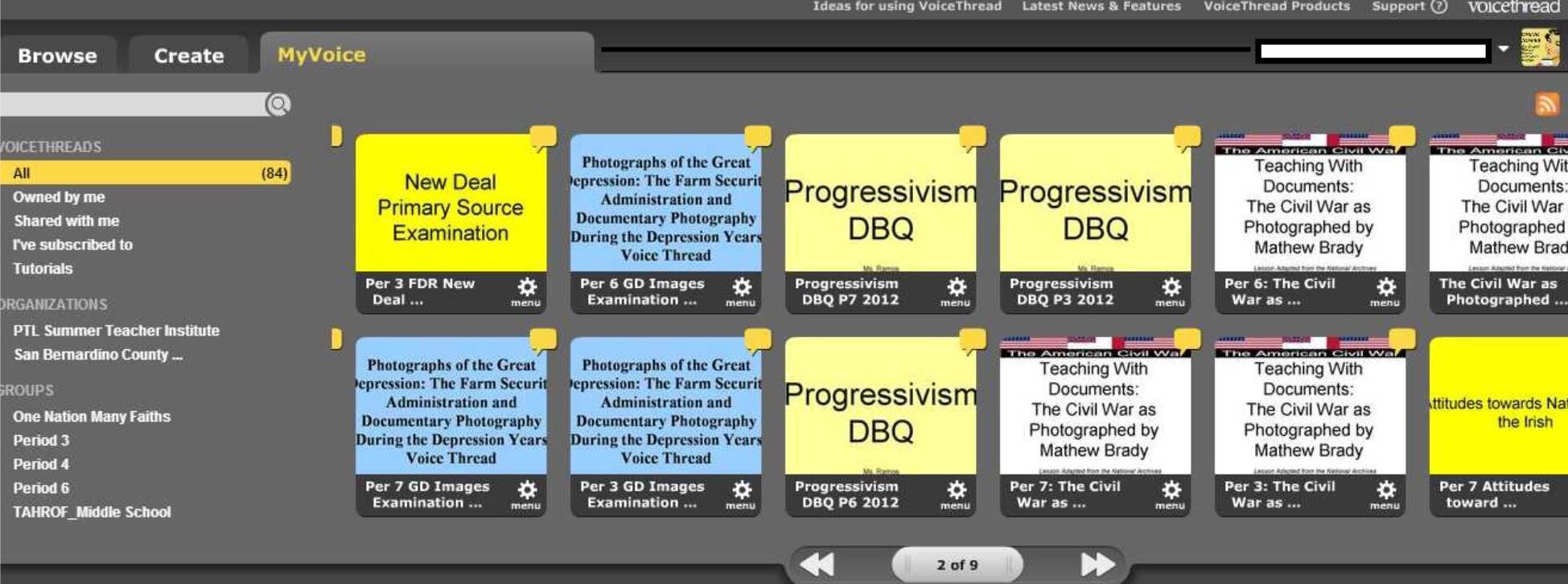

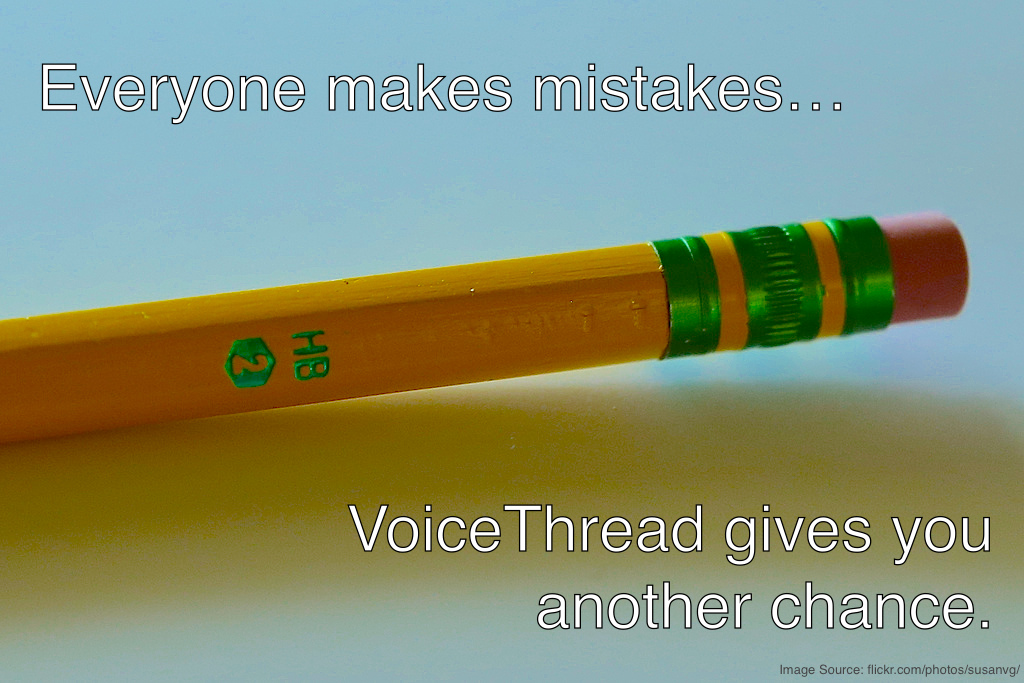


 Source: flickr.com/photos/gshowman/
Source: flickr.com/photos/gshowman/